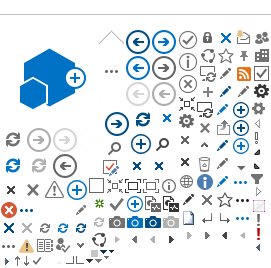Tableau Server is a new an emerging reporting environment that many companies are beginning to leverage along with other toolsets such as Microsoft. After administrating the Tableau Server and its Business Intelligence Desktop tools and spending countless hours working with Tableau, reading books, reading blogs, whitepapers, collaborating with others, and just pure trial and error I have decided to spare as many others this hardship by posting my Tableau Server Install Infrastructure guide for almost everything I could think of for a successful Tableau Server Enterprise Gateway and Worker environment.
What's different about my guide from all the others; I show the full syntax and real world examples when using tabadmin and tabcmd and other steps such as using Task Manager to help automate many of the missing components such as AD synchronization. I don't assume you know it all, because my first time implementing these services I certainly didn't!
I realize there are many components I have likely left out, however I will continue to add and modify documentation to make it as reliable an accurate as I can to help make your deployment successful! These steps include the install for Tableau Server and all other components.
I cover how to best implement backup schedules from my trial and error, how to implement trusts, Single Sign On, security hardening, website records, maintenance, the install, customer support, data protection, compliance, governance, policy, and much more!
I hope this install guide simplifies your Tableau Server install and please leave feedback and Enjoy!